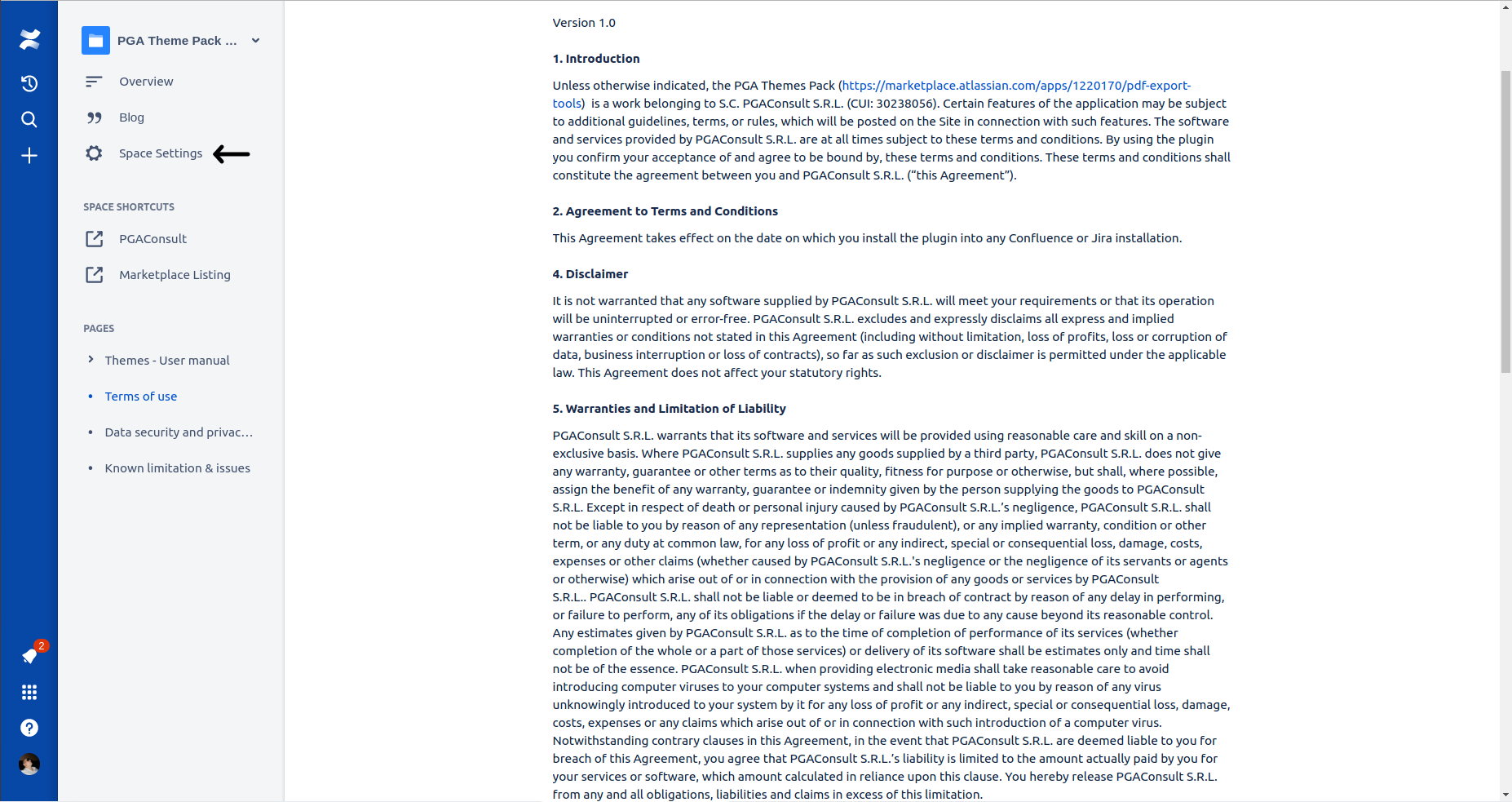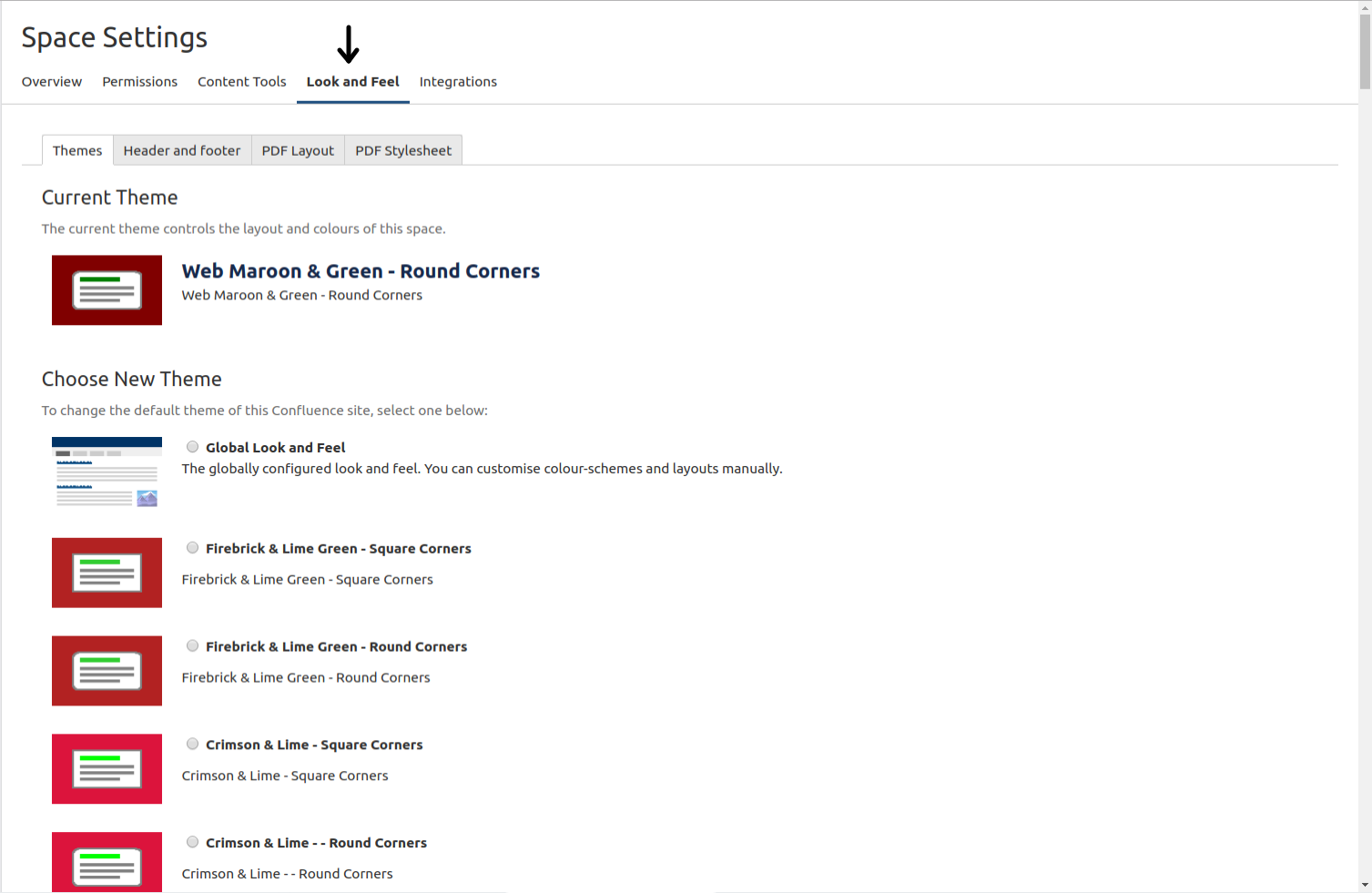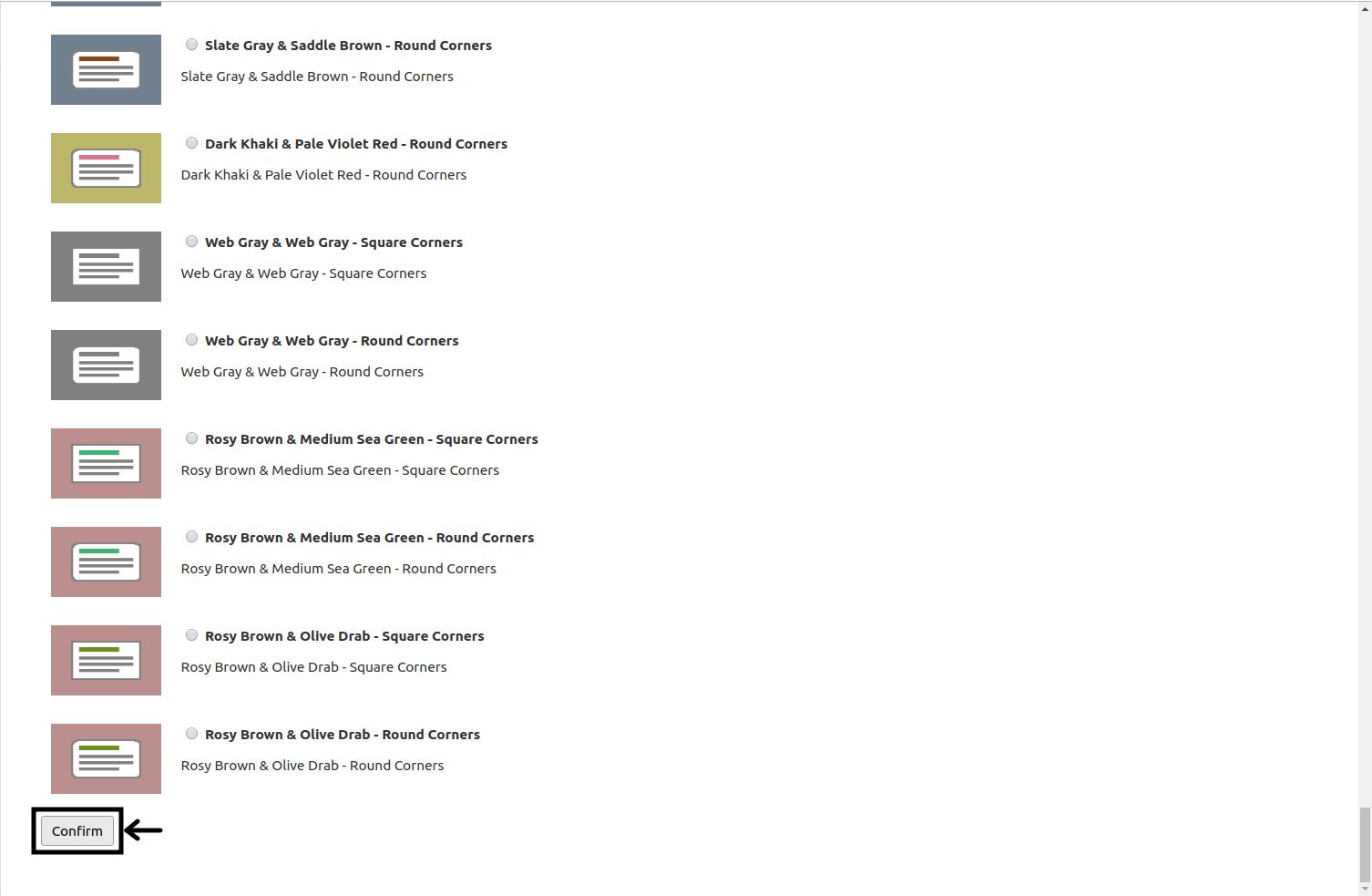About
Color codes make your life easier when grouping content. Why not organize your spaces according to color codes you could better identify the scope, target audience or some other custom criteria.
With the help of the themes pack you can easily adjust the general look and feel of your spaces with some new custom color schemes based on popular color pairs.
Read more details about enhanced customization options we allow via our "Pimp my space" program in the documentation space.
Flavors
Themes - Square Corners
Themes - Round Corners
Selecting a new theme
Theme selection can be performed from the space settings screen.
Open the Space Settings page by clicking the corresponding menu entry.
Please navigate to Look and Feel page and click the Themes tab. Now you can select any theme that will fit your color schemes.
Please confirm the selection of a theme by pressing the Confirm button located at the bottom of the page.