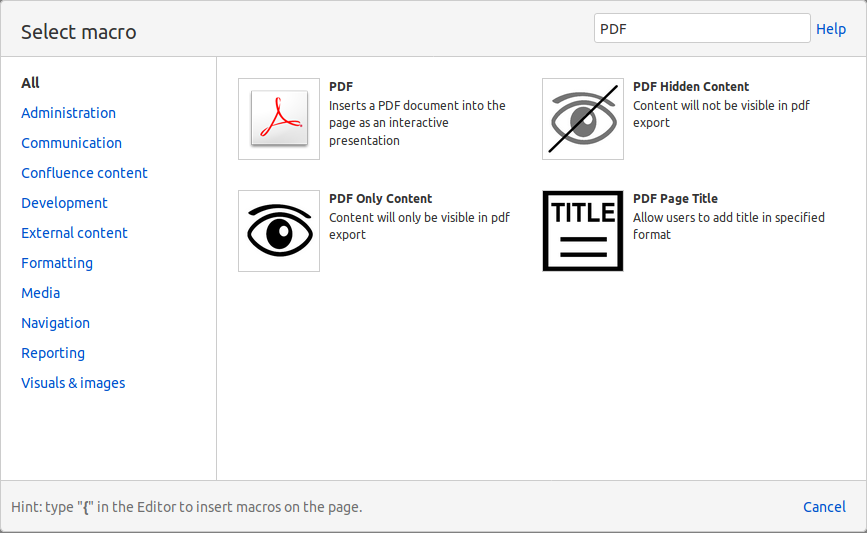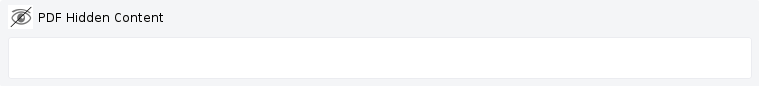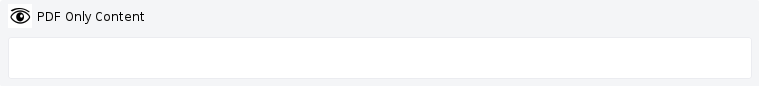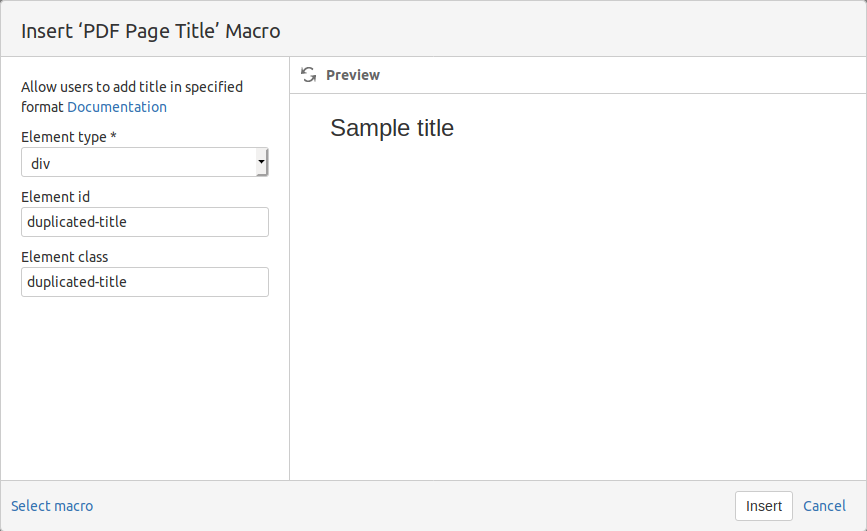About
Supported software: Confluence cloud.
Utility macros for better handling which page content should be exported to PDF documents and which should be displayed only for other media types.
Tips and Hints
Confluence supports two primary export types :
- Export page to PDF
- Export space to PDF (You can select a set of )
Sample CSS code for customizing your Export Page result. ![]() Please be careful and perform the following tuning at your own risk, it might interfere with some other CSS customization (if applied by any other company members)
Please be careful and perform the following tuning at your own risk, it might interfere with some other CSS customization (if applied by any other company members)
Sample css export code.