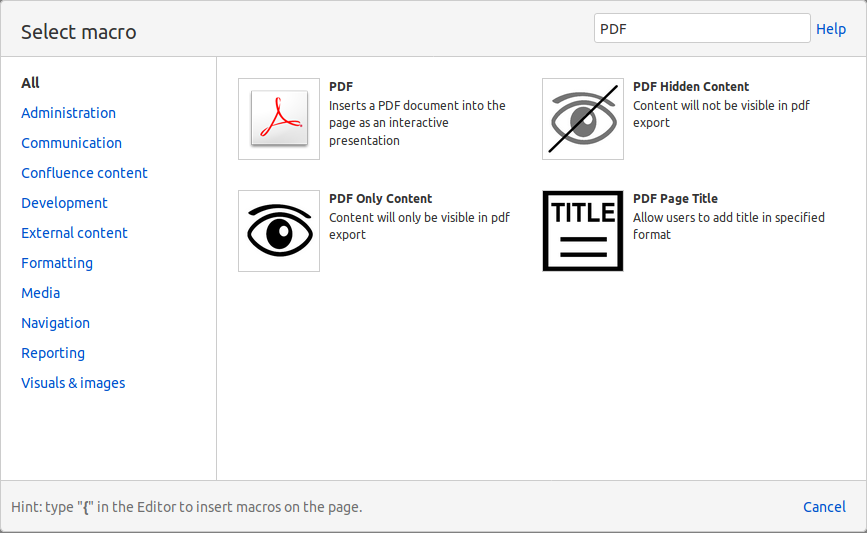| Pdf only content |
|---|
This manual is the print version of the documentation available at: https://pga.atlassian.net/wiki/spaces/PDFET/ |
| Pdf hidden content |
|---|
About. |
| Pdf hidden content |
|---|
Tips and HintsConfluence supports two primary export types :
Sample CSS code for customizing your Export Page result. |
| Pdf only content |
|---|